728x90
wget 사용해서 opensl파일 다운로드하기
사이트 들어가서 직접 다운로드해서 설치하는 경우도 있지만,
저는 명령어로 다운로드 받아서 설치하겠습니다.
1. openssl 파일 다운로드
2. wget 사용
3. tar 풀기
4. 설치
5. 설치 확인
6. 예제
1. openssl 파일 다운로드
/source/index.html
The master sources are maintained in our git repository, which is accessible over the network and cloned on GitHub, at https://github.com/openssl/openssl. Bugs and pull patches (issues and pull requests) should be filed on the GitHub repo. Please familiari
www.openssl.org
사이트 접속하여, 다운로드할 파일의 링크주소 복사
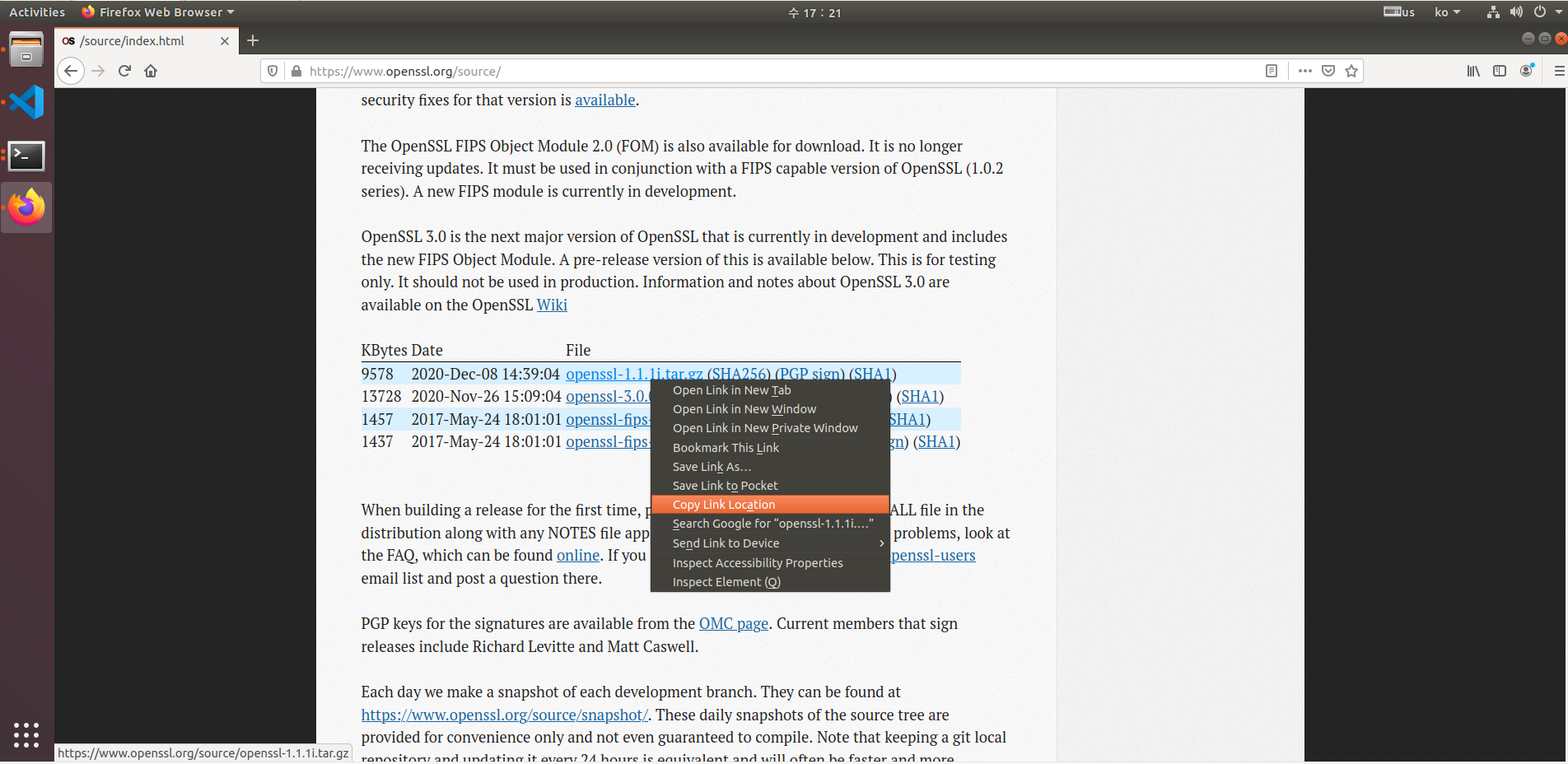
2. wget 사용
$ sudo apt-get install wget # wget 설치
$ wget https://www.openssl.org/source/openssl-1.1.1i.tar.gz # openssl파일 다운로드
3. tar 풀기
$ tar xvfz openssl1-1.1d.tar.gz
4. 설치
$ cd openssl-1.1.1i/
$ ./config shared
$ sudo apt-get install gcc make #make 설치안했을경우
$ make
$ make install
5. 설치확인
$ openssl6. 예제
$ touch test_openssl.txt
$ openssl sha256 -sha256 test_openssl.txt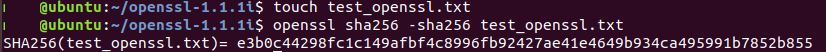
728x90
'개발 > Linux' 카테고리의 다른 글
| [Linux/Ubuntu] E: Unable to lock directory /var/lib/apt/lists/ 처리 (1) | 2021.01.29 |
|---|---|
| [CentOS7] Let's Encrypt SSL 인증서 발급 및 적용(tomcat) (0) | 2021.01.21 |
| [Linux/Ubuntu] su : Authentication failure (0) | 2021.01.06 |
| [Linux/Ubuntu] 최근 파일 N개를 제외한 파일 전부 삭제 (0) | 2021.01.04 |
| [Linux] 리눅스(Linux) Service 등록 (0) | 2020.11.10 |